Editor's review
As a Windows user you may at times have experienced difficulty in taking up housekeeping tasks on your files and folders due to the lack of a suitable feature to showcase their properties, content sizes etc in a seamless manner. With the Tree Basic 3.2 you get the flexibility of obtaining a clear tree view of all your folders along with other information in neat display. It basically mimics the du command present in the Unix ecosystem and portrays the results graphically. In other words it gives a centralized interface from where you can manage your folders while obtaining all necessary technical parameters about them with one quick glance.
On launch the 1Tree Basic 3.2 application sports a neat interface with primary choices being placed on the top pane. In main panel its lists the drive you have selected in a structured tree form. You can quickly see the size of the listed folders and if needed sort them according to your preference. The tool allows you visualize and delete unnecessary file, engage in typical actions like copy, delete etc. Incidentally you can copy the fully path name for a specific file and identify technical properties in decimal form. The tool is quite versatile and you can customize its view by modifying the tree font to your taste or tailor the data separator depiction. The application is designed to work with nearly every Windows OS currently in use and is known to work with 64 bit machines. Moreover its ultra compact size of less than one megabyte makes it a perfect choice for many users.
For advanced users looking to clear up the mess in their systems, the Tree Basic 3.2 comes across as potent tool. We mark it with a score of three rating stars for its efficacy and well thought out features.


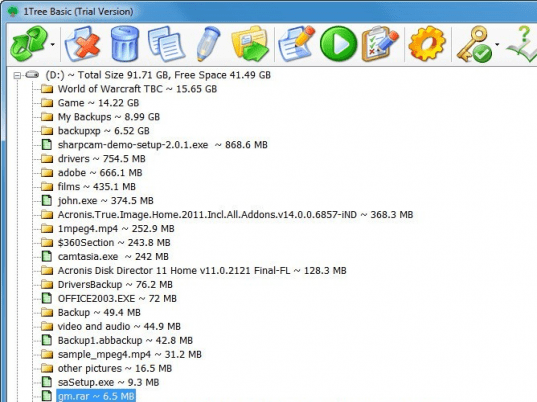
User comments